Zhongwang 3D is a high-end 3D CAD software launched by Zhongwang, a well-known CAD software manufacturer in China. It is also a very powerful 3D CAD software. Zhongwang 3D original hybrid modeling technology, with powerful surface modeling function and efficient reverse engineering capability... Zhongwang 3D is widely used in aerospace, automotive, mold, machinery industry, electrical and electronic and consumer goods, etc. User's welcome. Today, I will introduce you to the shape and tolerance function of Zhongwang 3D.
In the mechanical design, the geometrical tolerances are often used. In the process of supporting the customer, we also encounter how to perform the geometric tolerances in the customer consultation. I will do a brief description here.
Definition of geometric tolerance
After the parts are machined, there are not only dimensional errors, but also geometric and mutual position errors. Cylindrical bodies, even when the size is qualified, may have a large end, the other end is small or the middle end is thick, and the cross section may also be out of round, which is a shape error. Stepped shaft, after machining, different axes of each shaft segment may occur, which is a positional error. Therefore, the shape tolerance refers to the allowable variation of the actual shape to the ideal shape. The position tolerance is the allowable variation of the actual position to the ideal position. The two are referred to as geometric tolerances.
Geometric tolerance bullets and classifications are as follows
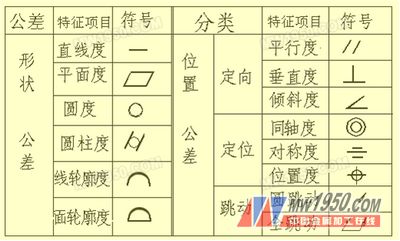
How to mark in Zhongwang 3D
In the Zhongwang 3D engineering drawing, we can easily mark the geometrical tolerances. The command is as follows: Label - Shape Tolerance Label - Label Editor, the following figure is the interface for dimensioning tolerance:

First let's look at a simple annotation
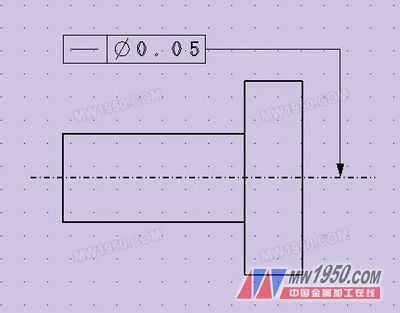
Labeling method: Click the button in sequence 


 At the input of 0.05
At the input of 0.05
Note: The axis of the entire part must be in a cylindrical surface with a tolerance of 0.05.
Next we look at another case:
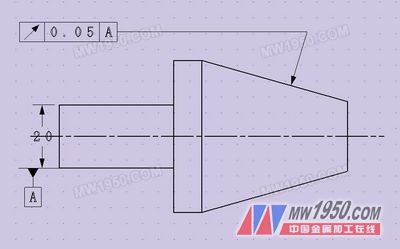
Labeling method: Click the button in sequence 

 , enter 0.05, click
, enter 0.05, click  , enter A
, enter A
Note: When the conical surface is rotated axially around the reference axis, the runout on any measuring conical surface shall not exceed 0.05.
It is worth noting that the marking of the reference plane is somewhat different from the national standard, and some modifications are needed.
Holster Gift Tape,Mini Round Retractable Tape Measure,Long Distance Round Retractable Tape Measure,Round Retractable Tape Measure
Shangqiu Jinda Tools Co.,Ltd , https://www.jindameasuring.com
